|
|
Description of InSight Icons |




|
The InSight PACS Viewer provides the user with the ability to review images. Full instruction in its use is given in "InSight Secure Access" section of the on-line help file.
Here is a typical screen shot of the InSight PACS Viewer, showing most of the relevant features; click on any of the icons / buttons or portions of the program to reveal a brief description of its function.
Note: The Secure Access version has a different Thumbnails control panel, seen here. It has a single large "Show / Hide the Search panel button on the top row. All other functions remain the same.
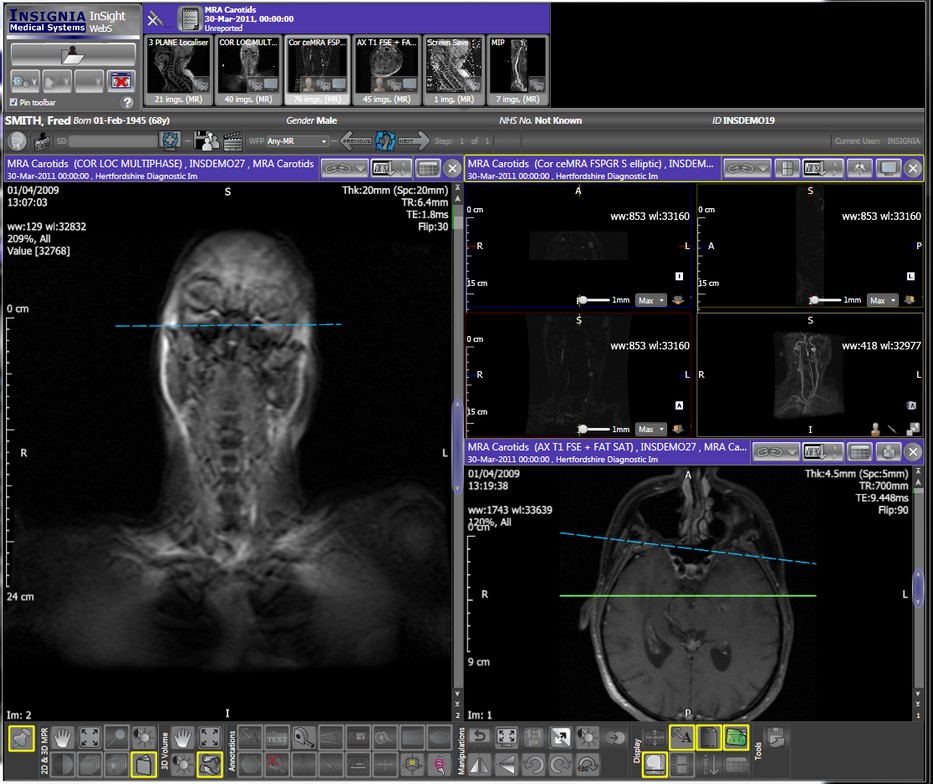
|
|
|
|
| © 2013 ... Insignia Medical Systems Ltd. |